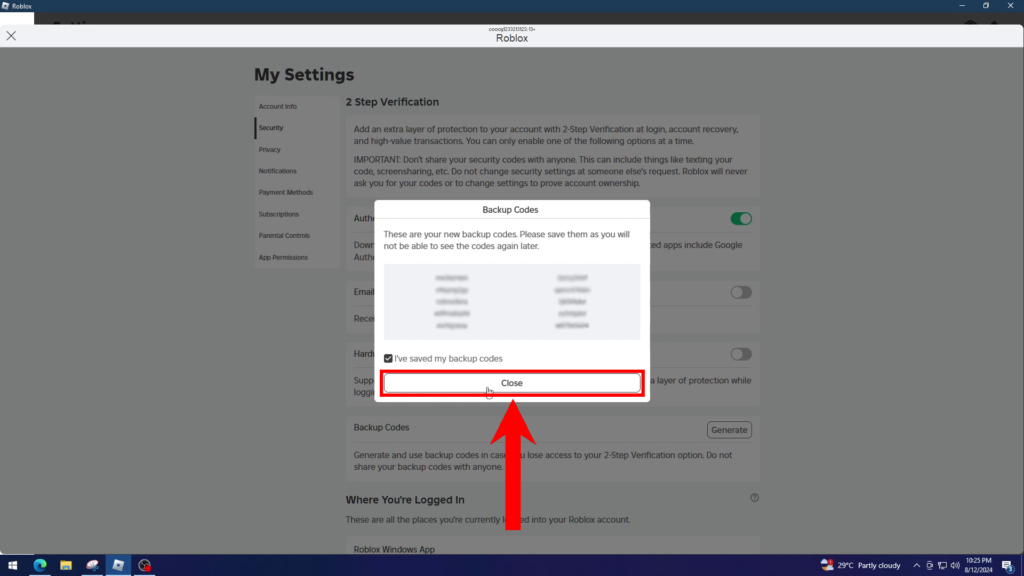If you spend hours playing Roblox, you might want to add some security to your account with two-factor authentication. In this guide, we’ll walk you through the steps in setting up two-factor authentication on Roblox using the Authenticator App.
- Download the Authenticator App.

- Open Roblox.
- On the left navigation menu, click on More.
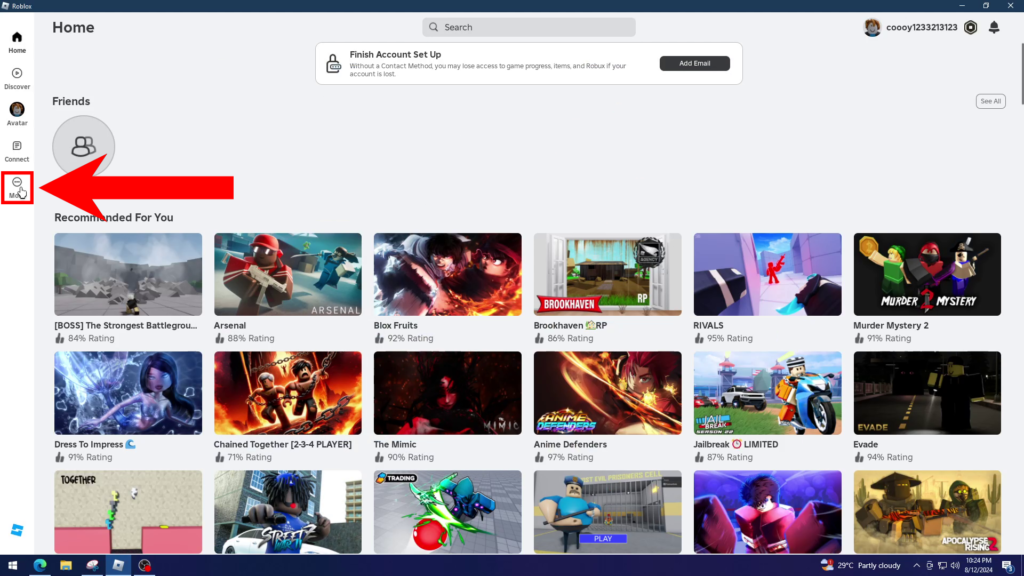
- Go to Settings.
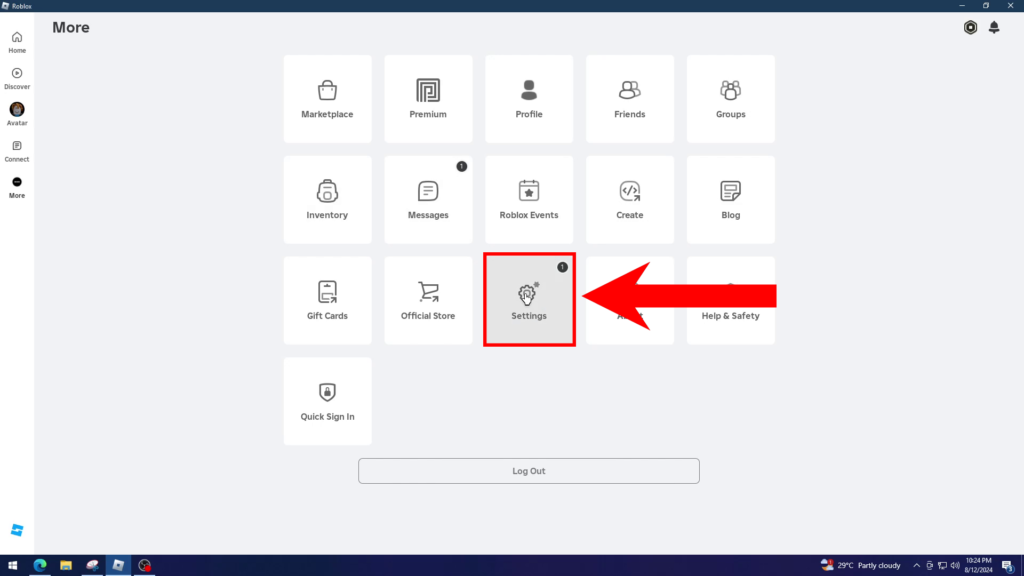
- Click on Security.
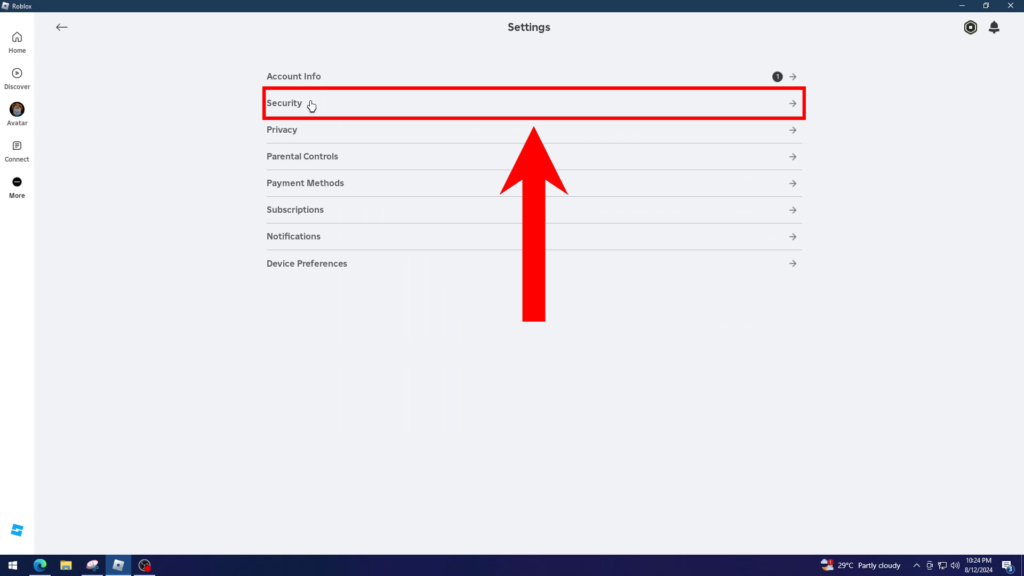
- Under 2 Step Verification, enable the Authenticator App (Very Secure) option.

- Now, go to your email and copy the code sent by Roblox.
- Paste the code on the field.

- Open the Authenticator App and scan the QR code on Roblox.

- Copy or remember the 2FA code in the Authenticator App.

- Go back to Roblox and enter the 2FA code.
- Click on Verify.

- Save the backup codes in case you need to recover your account.
- Check the I’ve saved my backup codes option, then click Close.