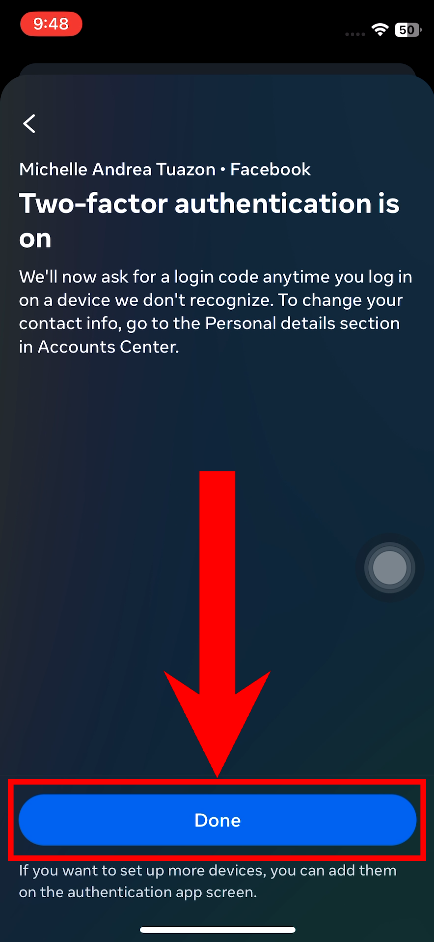Securing your Facebook account with two-factor authentication is crucial. This guide will walk you through setting up two-factor authentication using the Authenticator App.
- Start by downloading the Authenticator App.
- Once done, go to Facebook and tap on your Profile.
- Scroll down and tap on Settings & Privacy.
- Go to Settings.
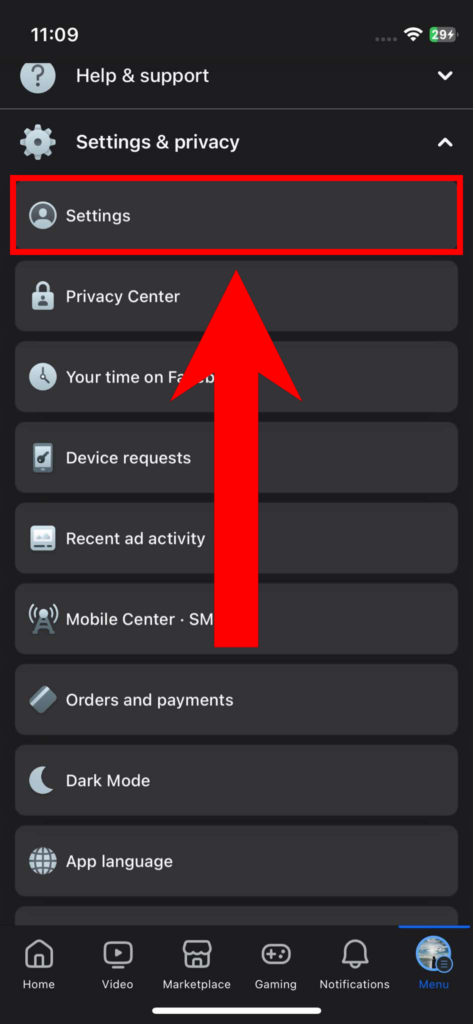
- Tap on Accounts Center.
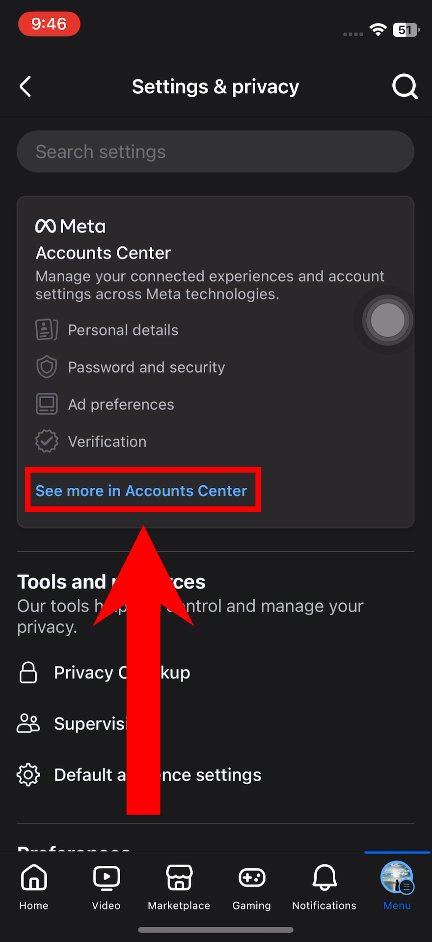
- Under Account Settings, tap on Password and Security.
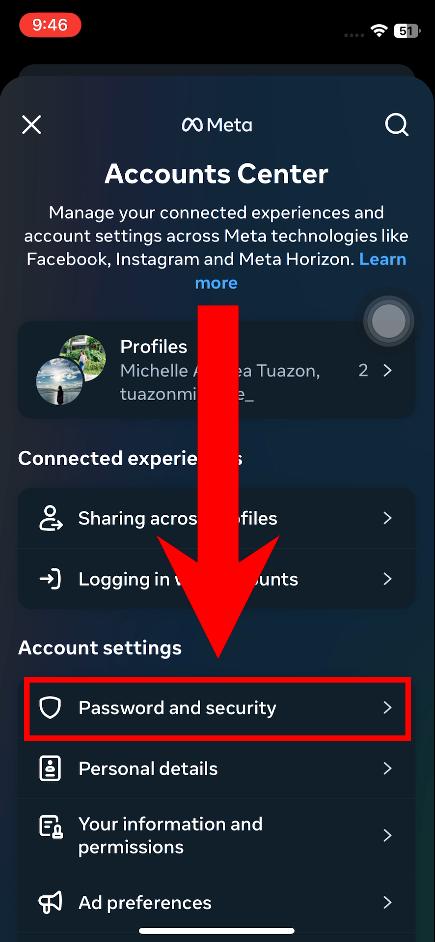
- Tap on Two-factor Authentication.
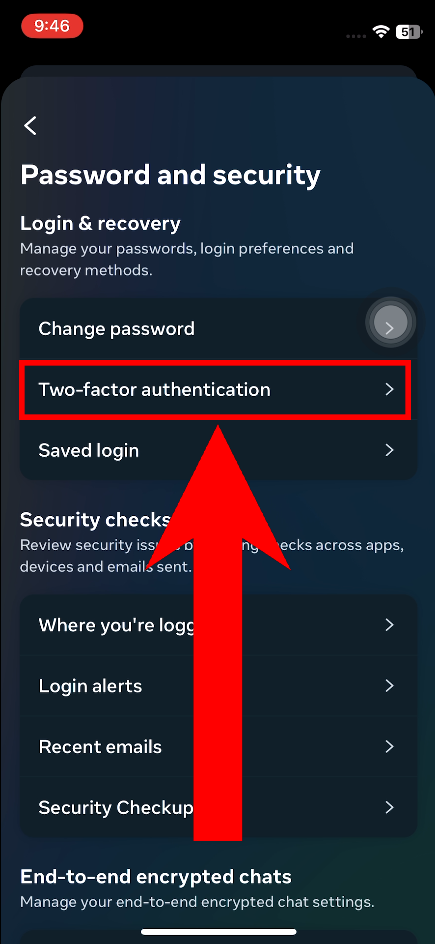
- Choose your Facebook account.
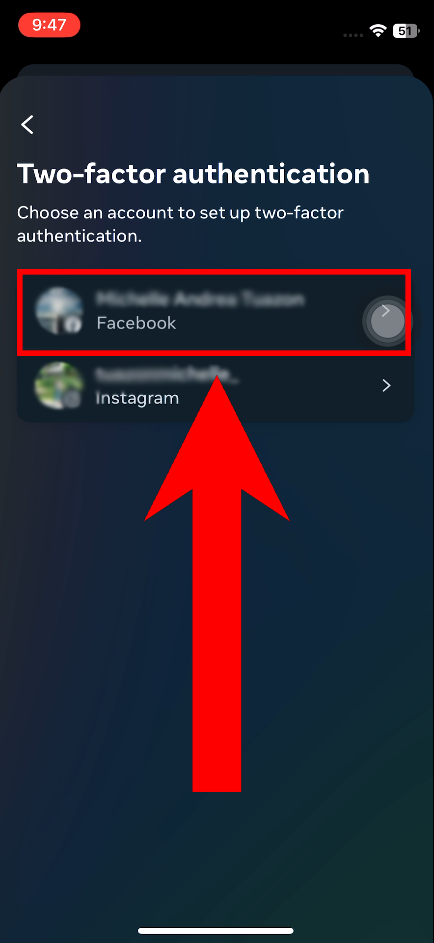
- Select the Authentication App option.
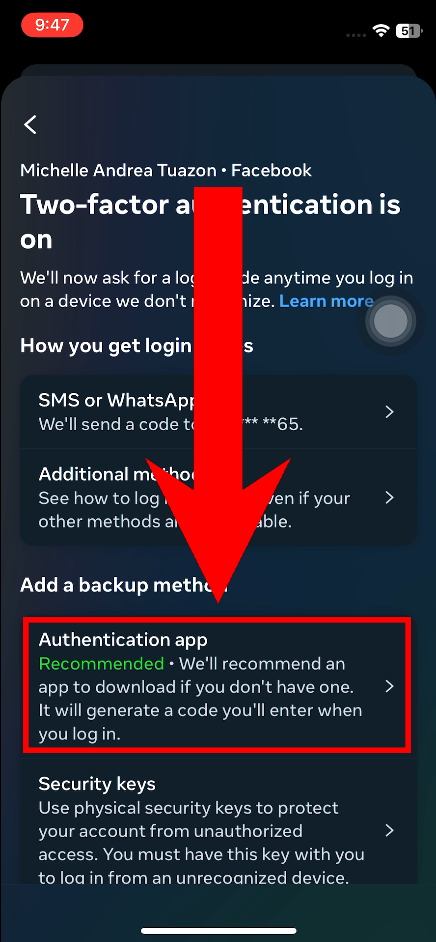
- On the next page, you’ll see a key that you need to use to register your Facebook account to the authenticator. Tap on Copy Key.
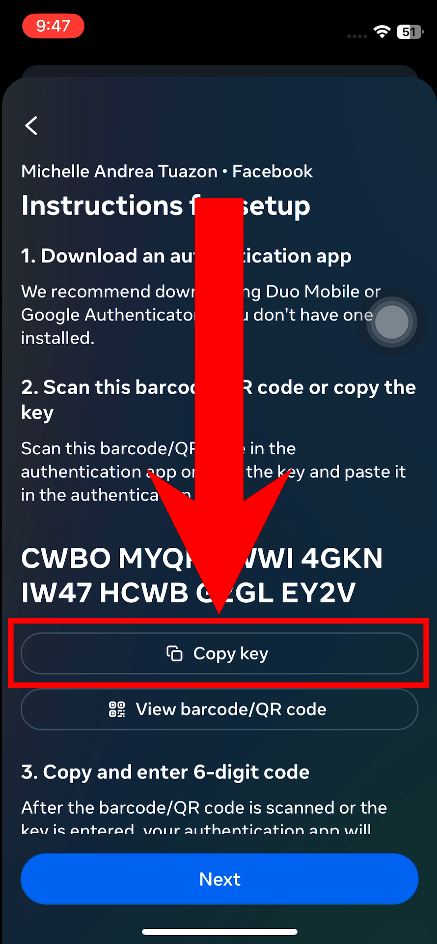
- Open the Authenticator App.
- Tap the + icon in the lower right corner.
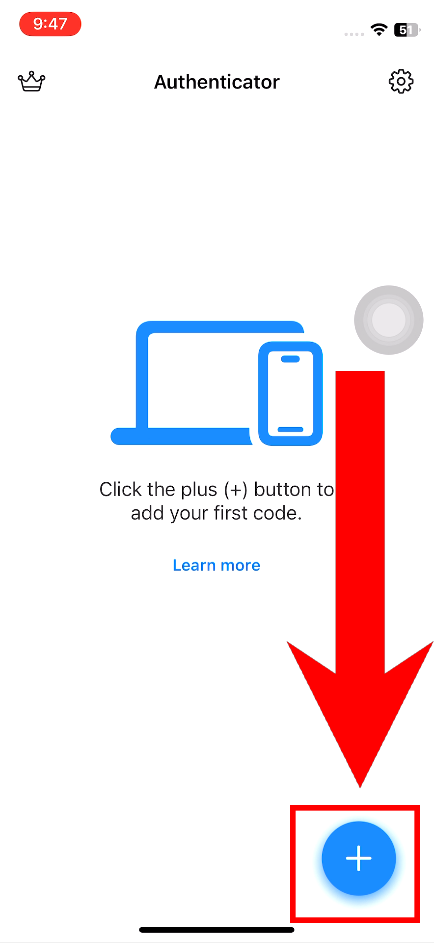
- Now, tap on Choose Alternative Method.

- Select Enter Key Manually.

- Assign an account name (what you prefer or simply Facebook).
- Paste the key you’ve copied in the Secret Key field.
- Tap on Add.
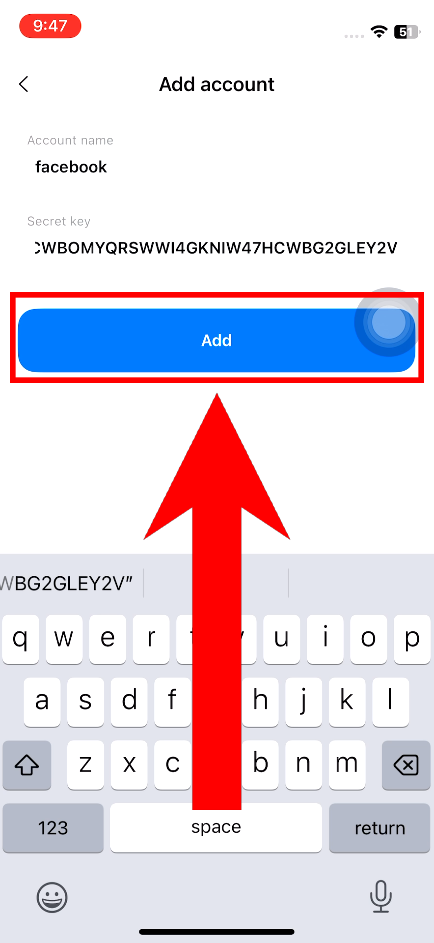
- Copy the authentication code for your Facebook account in the Authenticator App.
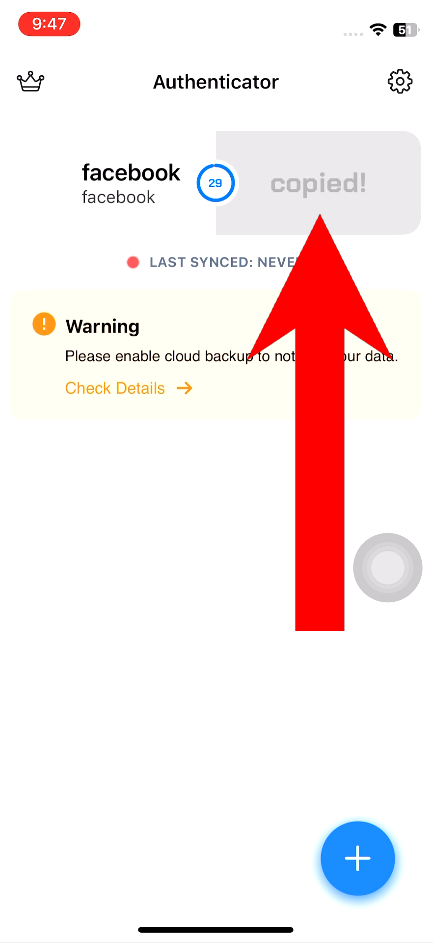
- Go back to Facebook and tap Next.
- Paste the code and hit Next.
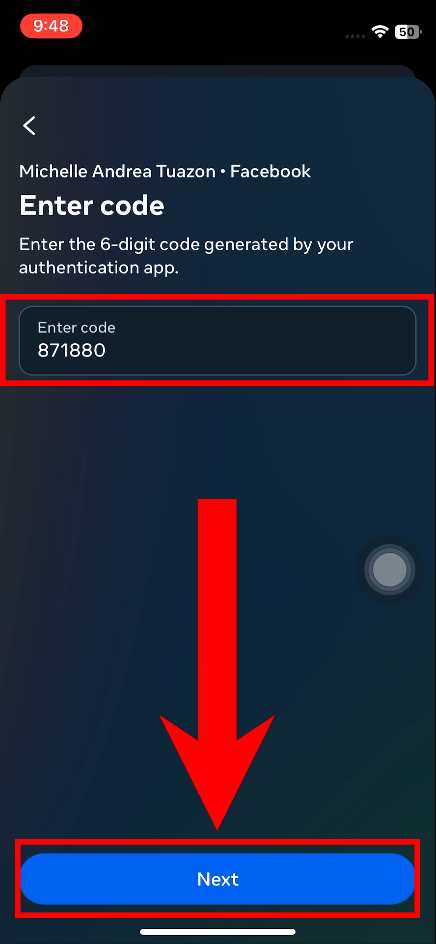
- Wait for the process to complete and tap Done.