Enabling two-factor authentication on Instagram protects your account from unauthorized access, giving you peace of mind knowing your account is more secure against threats. This guide will walk you through the process of setting up 2FA using the Authenticator App.
- Download and install the Authenticator App on your phone.
- Open the Instagram app.
- Tap on your Profile in the bottom navigation bar.
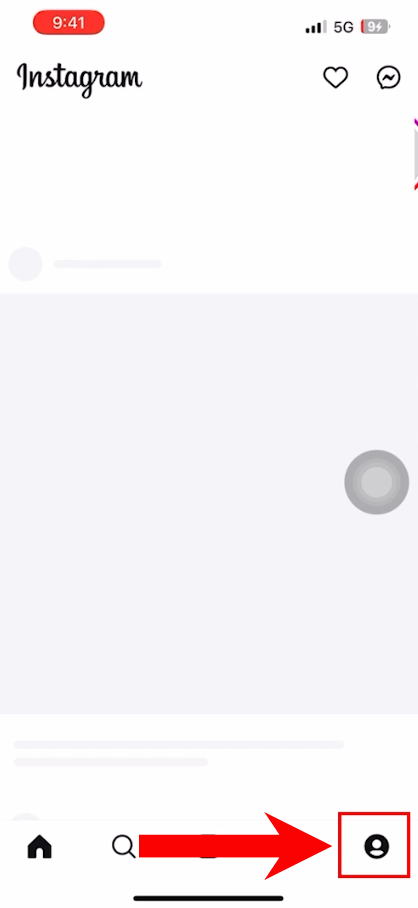
- Next, tap the Menu button in the top right corner.
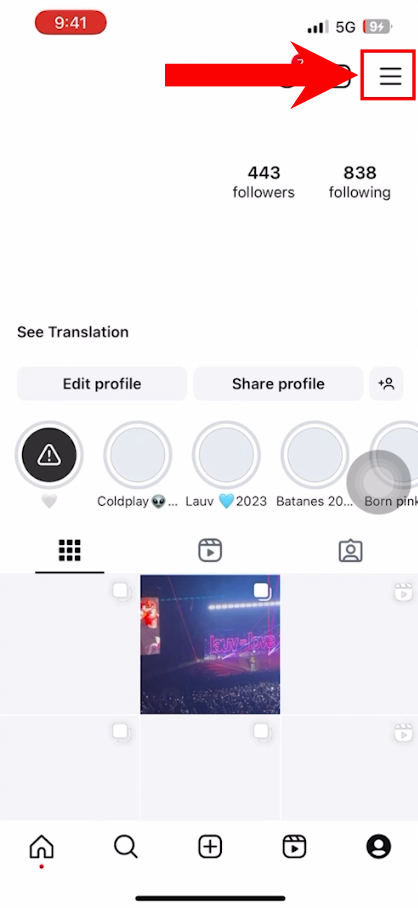
- Tap on Accounts Center.
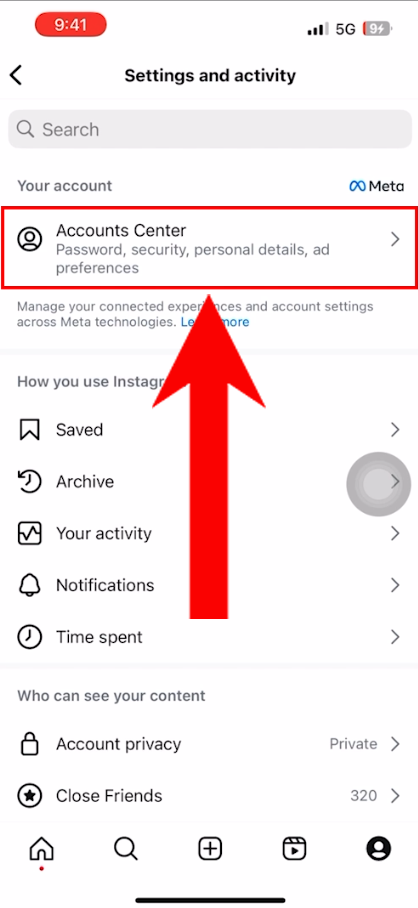
- Tap on Profiles.
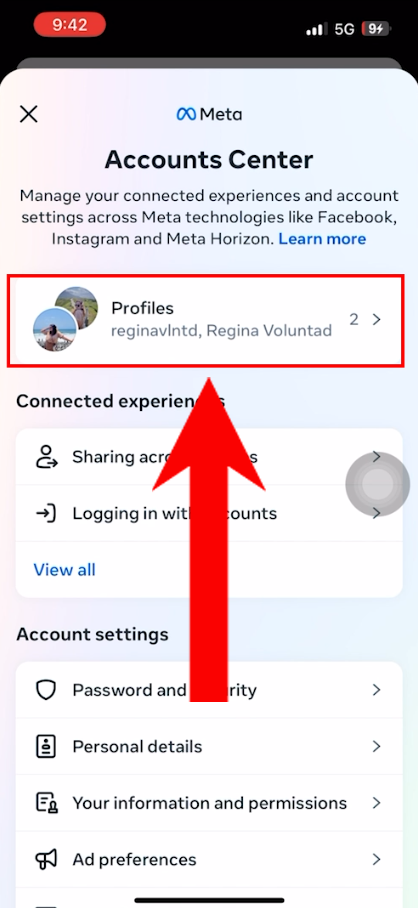
- Go to Two-Factor Authentication.
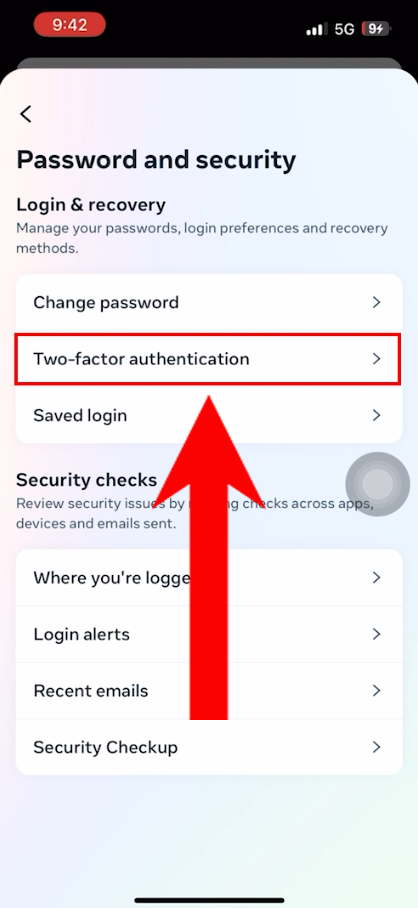
- Select your Instagram account.
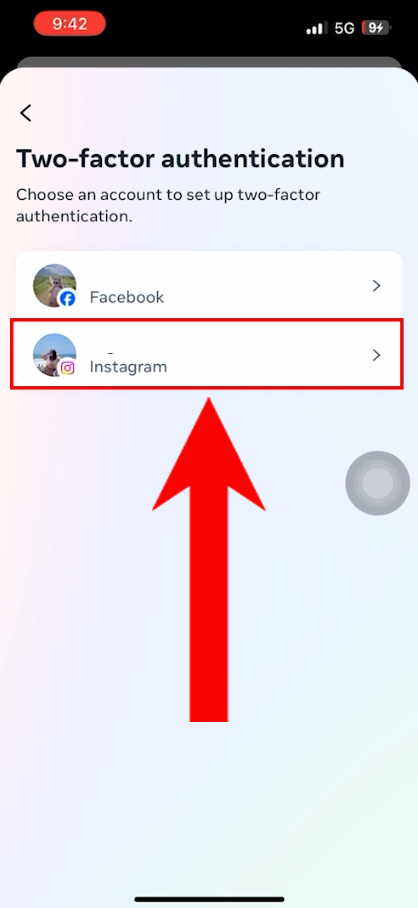
- Choose the Authentication App option, then tap Next.
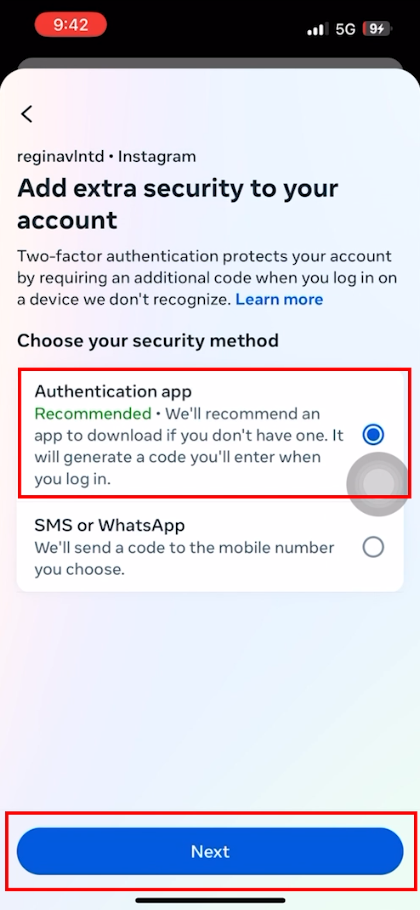
- Now, tap on Copy Key.

- Open the Authenticator App.
- Tap the + icon in the bottom right corner.
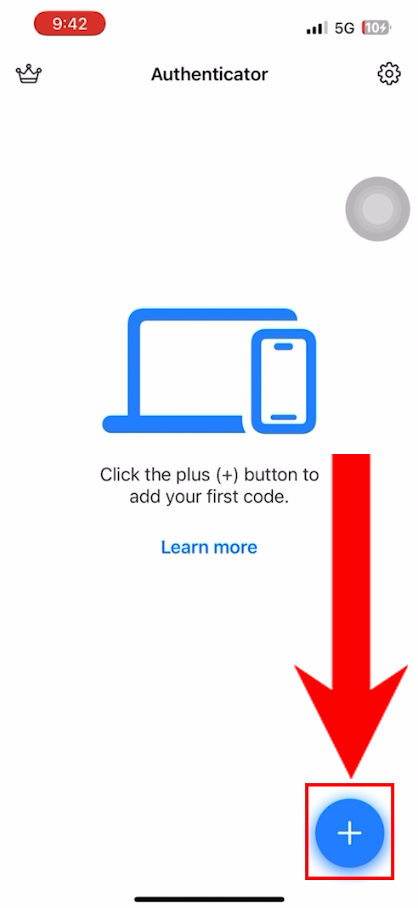
- Tap on Choose Alternative Method.

- Select Enter Key Manually.

- Assign a name for Instagram, then paste the key you copied from Instagram.
- Tap on Add.
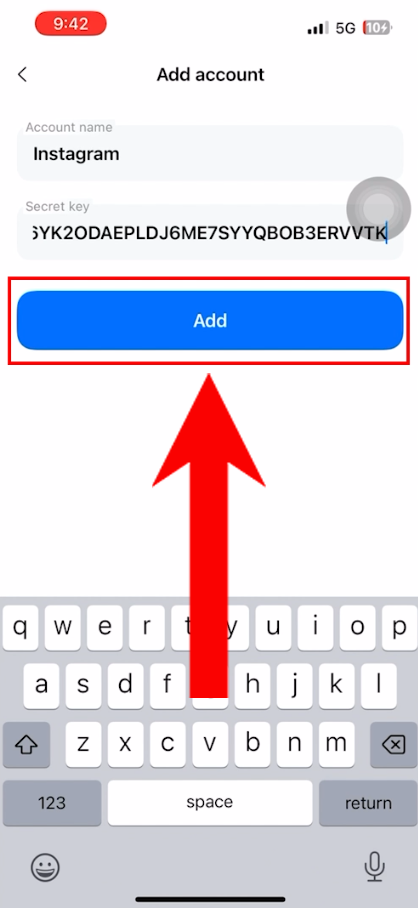
- Now, copy the code in the Authenticator App.

- Go back to Instagram, then tap Next.
- Paste the code from the Authenticator App, then tap Next.

- 2FA is now enabled for your Instagram account.