Keeping your Fortnite account secured prevents others from hacking your prized profile and inventory. In this guide, we’re going to show you how to enable 2FA on your Fortnite account using the Authenticator App.
- Start by going to Epic Games’ website using any browser.
- Login to your Fortnite account.
- Hover the cursor on your Profile in the top right corner and click on Account.
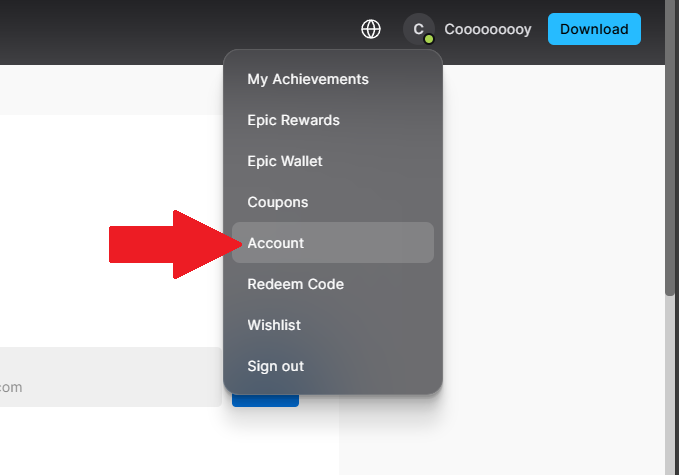
- On the side menu, click on Password and Security.
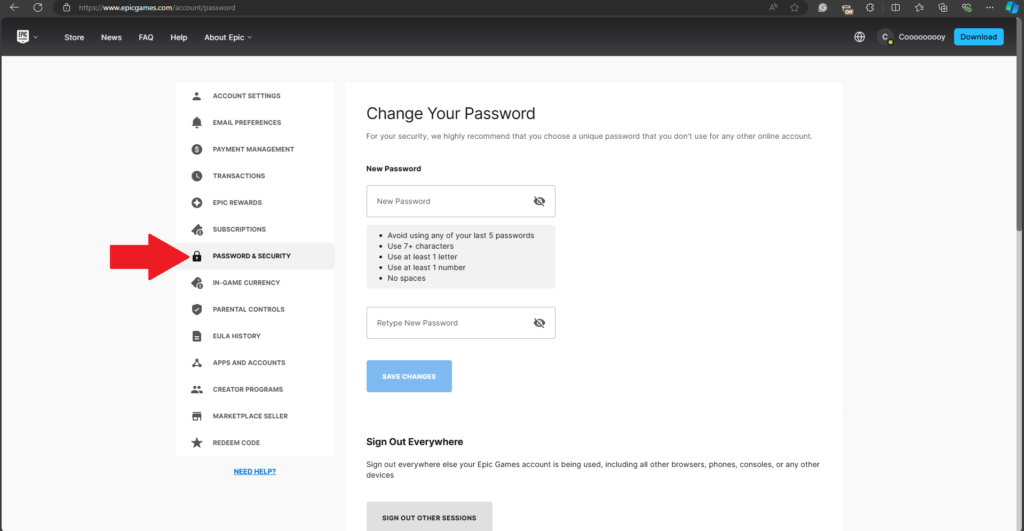
- Scroll down and find the Two-Factor Authentication App option.
- Click the Set Up button.
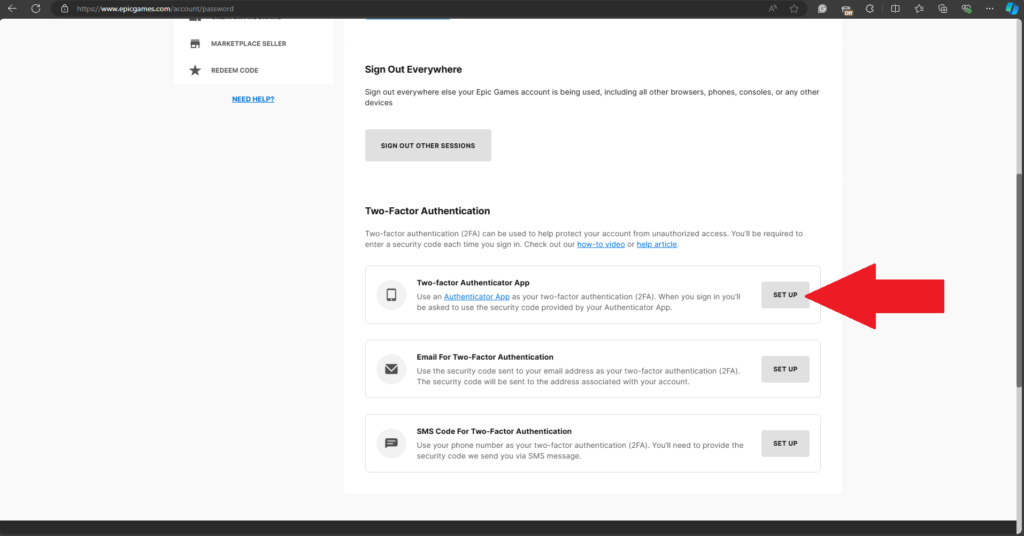
- Now, click Continue.
- Download the Authenticator App on your phone.
- Open the Authenticator App and click the + icon in the lower right corner.
- Scan the QR code displayed in Epic Games website using the app.
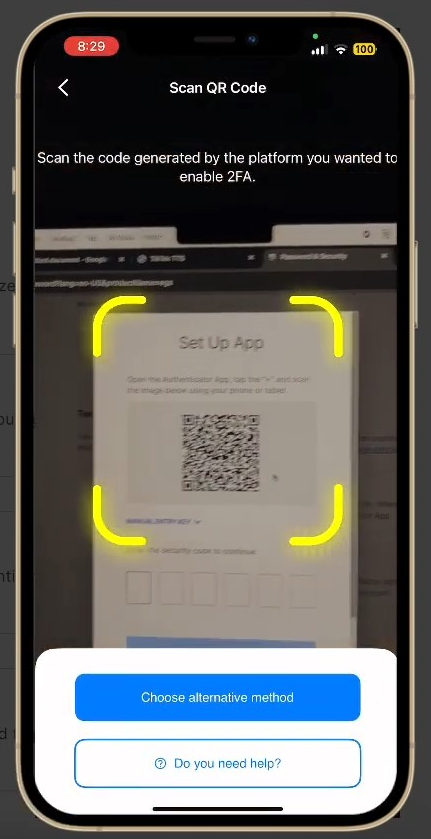
- Now, enter the 2FA code shown in the app.
- Click on Activate App.
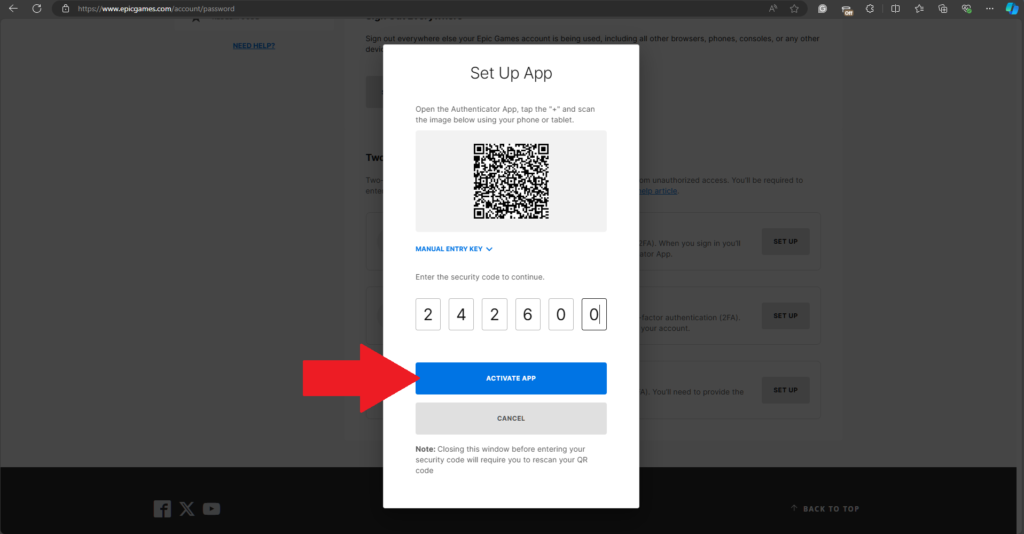
- 2FA is now enabled for your Fortnite account.